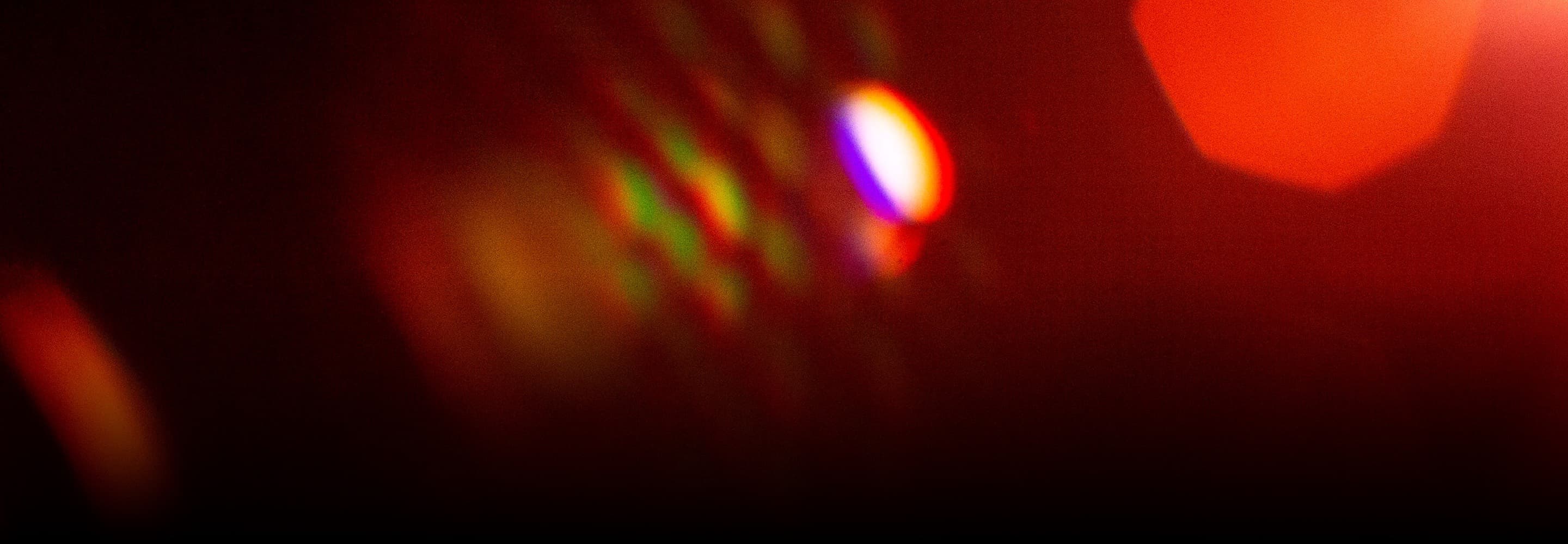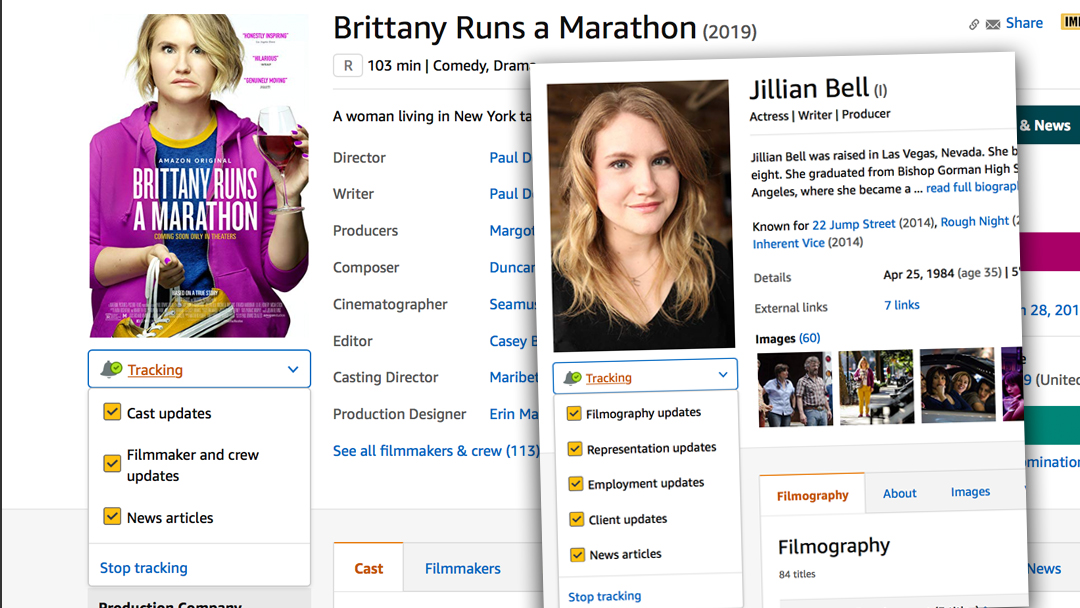The look of a production is a key element of the same that is usually taken for granted. This is however a good sign, as this means that it has been seamlessly integrated with the tone of the story. But to achieve the perfect look for a production, there is a piece of gear that might seem menial but that is actually very important.
What are filters?
Filters are rectangular or circular pieces made of glass that allow for manipulation of the light coming through the lens. Some are also made of optical coatings placed inside said glass. This light manipulation capability helps dealing with unwanted lighting conditions and allows for adding creative effects, modifying colour, depth of field and in general, adjusting the image. Filters are usually placed in front of the lens, but can also be placed after the lens and sometimes inside the lens - certain cameras include built-in filters as well. The most popular brands are Tiffen and Schneider, companies with a proven record of know-how, experience and presence in the industry.
Continue reading
This content is restricted to IMIS members.
Apply to become a member and get access to our knowledge base, past event videos, the Member Directory and more…
Existing members please log in here.